EgyBest APK Original
The largest library of movies, dramas, and documantries in Arabic language!
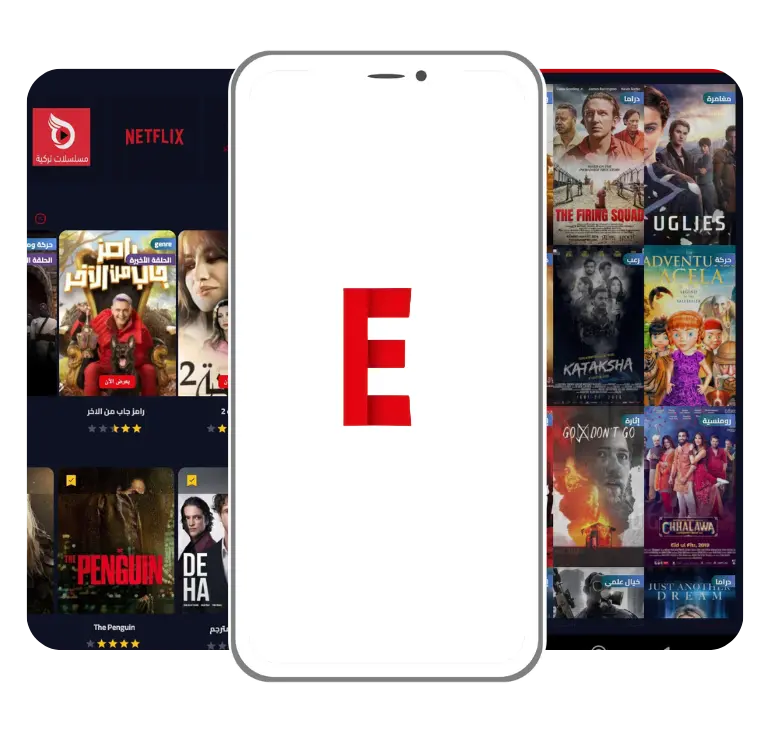
/
Overview
The EgyBest APK offers a user-friendly design with a dark theme, making it visually appealing and easy to navigate. It provides a large database of movies and dramas, including full-length seasons. Users can comment on videos, view IMDb ratings, and check the recommended age group. Genres, release years, and other details are clearly displayed. The app also allows users to report issues or request movies for a personalized experience.
On the home screen, content is categorized into sections like Trending, Most Popular, Latest Movies, and Ramadan Specials. Users can explore the library by filtering genres to find their favorite movies. The app supports engaging features such as commenting, requesting movies, and viewing recommendations. With the latest dubbed series and diverse options, it ensures a seamless entertainment experience for every viewer.
App Downloads
Total Series
Total Movies
Multiple Servers
The app provides multiple servers to choose from, ensuring smooth video streaming and enhancing the user experience.
Favorite List
The “Favorite List” feature in the app allows you to add movies and series to watch later in your free time.
Search
The app provides a live search feature, allowing you to quickly search for movie or series titles and artist names.
Advertisements
The ads appear only before the video starts. No ads are shown during playback, ensuring an uninterrupted viewing experience.
Watch History
The watch history feature allows you to resume previously watched videos, making it easier to continue from where you left off.
User Profile
The user profile allows registered users to request movies or series, rate them, add comments, and report any issues.

Networks
The app offers a wide range of TV channels, including popular platforms like WPTV, Voot, Netflix, and Shahid. Enjoy movies and series with Arabic subtitles or dubbing. Choose from channels covering Hollywood, Bollywood, Western, and Arabic content. With hundreds of options like Discovery Plus, Jio Cinema, Disney, and more, there is something for everyone.
Top 20
Discover the best movies and series of the week in the “Top 20” section. Whether you’re in the mood for an exciting series like Squid Game or Wednesday, or blockbuster movies like Spider-Man: No Way Home and 365 Days, you’ll find something thrilling to watch. Check out trending titles like House of the Dragon, After We Collided, and more.
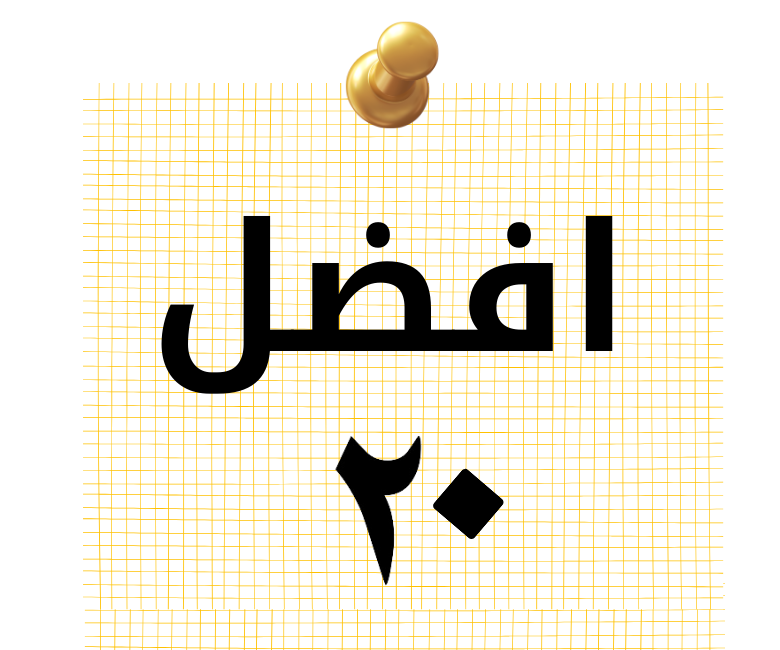
Video Player
The app features a built-in video player, eliminating the need for external media players. You can easily fast-forward or rewind by 15 seconds. The screen dimension adjustment button allows you to set the video display to your preference, with options like 3:4, 9:16, full screen, or zoom. For audio, you can choose between stereo or mono sound quality. If needed, you can restart the video from the beginning. The player also lets you lock the screen to prevent accidental touches. Additionally, you can set the app to play videos only when connected to Wi-Fi, helping you save data.
Video Resolution
You can choose the video resolution from options like 360p, 480p, 720p, and 1080p for the best quality.
Translation
The video player offers Arabic subtitles. You can customize the subtitle background color and font size in the settings.
Video Speed
The video player also allows you to adjust the playback speed with options like 0.75x, normal, 1.25x, and more.
Web Video Cast – App
It is highly recommended to install the “Web Video Cast” app alongside the “EgyBest” app to enhance your experience. With “Web Video Cast”, you can stream videos from your mobile phone to your TV, giving you a bigger screen to enjoy your favorite content. The app also allows you to download videos for offline viewing and supports subtitles for better understanding. It includes a pop-up ad blocker, ensuring an uninterrupted viewing experience. Additionally, “Web Video Cast” keeps track of your download lists and watch history, making it easier to manage your content.

